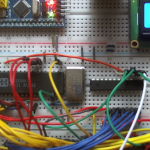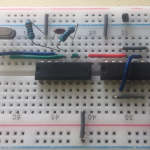Homebrew Z80 Computer (Part 6)
In Part 4 of this series I implemented a proper clock signal using a crystal and logic, in readiness for adding the TMS9918 video chip into the circuit. This provides a 5.37Mhz clock signal for the Z80, along with a 10.738Mhz signal for the video chip, and boosted the Z80 clock speed over fivefold from the original ~1Mhz the 555-timer based clock. However, I discovered this caused comms instability with the software UART I’d implemented …