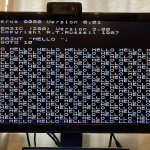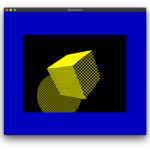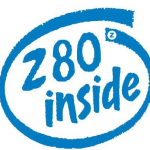BBC Basic for the Cerberus 2080 (Part 1)
In the previous post I mentioned at the end that the BIOS, running on the ATMega328p, was only capable of communication one way. There are a couple of mailbox memory locations that are used to pass keystrokes to the 8-bit CPUs (Z80 or 6502), yet no way of receiving data back, other than an acknowledgement that the keystroke has been processed. In order to make the BIOS a bit more BASIC-friendly, I needed to add …