Loading Games in a Post-Cassette World
One of the challenges of maintaining old computers is how to load and save data in a post-cassette world.
There are a few methods that you can use, that vary in cost and complexity.
Purchase a retro cassette player to go with your retro consoles
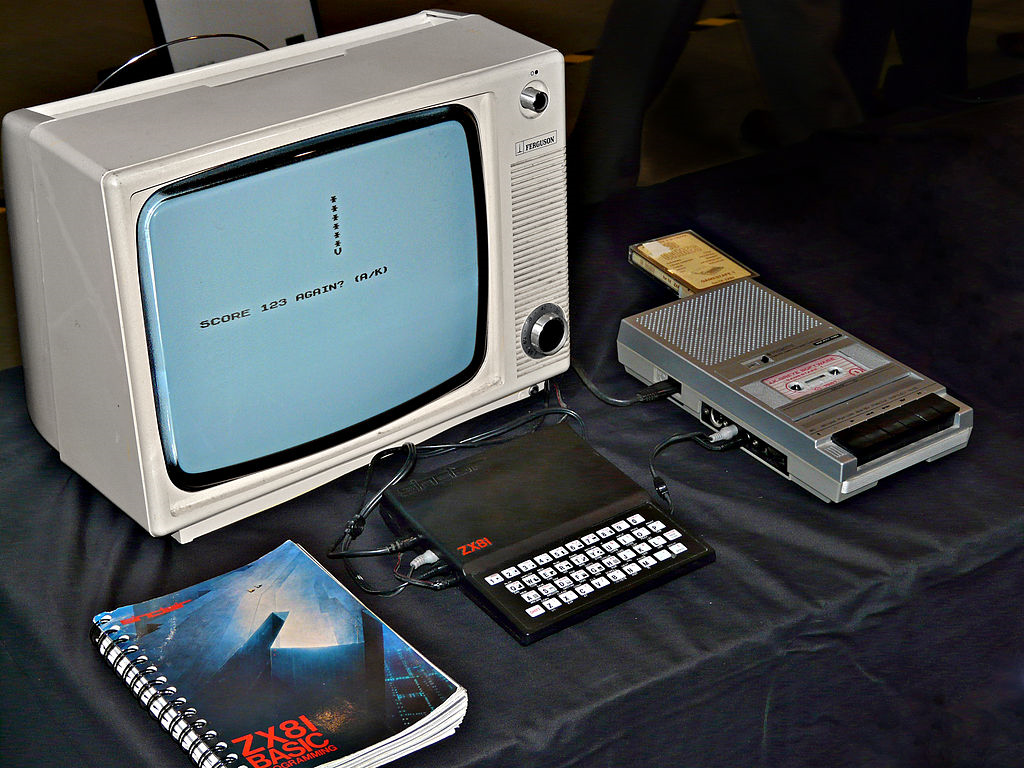
This is clearly the simpler option, with reasonable examples on eBay going for around £10-20. It would require owning the original cassettes (or copies of).
Simply follow the instructions in the computer handbook for connecting the cassette recorder to the computer for some proper old-school gaming.
The advantages are that the storage medium is cheap, and there are plenty of original games titles still available online at reasonable prices.
You can also save your own code onto blank cassettes.
Be prepared to alter the playback head azimuth for those tricky-to-load tapes and, if purchasing a retro cassette recorder off eBay in an ‘unknown working state’, you may need to replace the drive belts, as these can become gooey over time.
Play the tape noise from another source
As household cassette recorders were designed to record sounds, computers that used tape recorders to store data were designed to save programs to tape as noise. It sounds a bit like a fax or a modem, and is essentially the binary data encoded as high and low tones. It is possible to play that noise from another source, such as an MP3 player, a video on YouTube, or a sound file on a PC. By connecting the device to the computers headphone socket you may be able to load the data in that way.
I’ve had mixed experiences with this, the main issue being ground noise.
There’s an app for that
If you are a Sinclair ZX Spectrum owner and also have an Android phone or tablet, you can use the excellent PlayZX application. This application has a database of thousands of Spectrum games (I think it may be using the World of Spectrum database). It loads in the emulator files from the database and converts them to tape noise. You just need to connect the tablet/phone’s headphone socket to the EAR socket on the Spectrum.
It took me a while to get this working. The main problem was the audio level on my tablet – it’s not very loud. The Spectrum could just about pick up the lead-in signal, but would not load data.
The solution was to ditch the Sinclair cables and connect my tablet to the Spectrum EAR socket using a lead with a stereo 3.5mm jack lead at both ends, setting the app up to output in stereo, and invert one of the stereo channels. This gives a little bit of a boost; the Spectrum still gets a mono signal, but as it receives both left and right stereo signals on one mono pin, it gets a bit of a volume boost.
There are still a handful of games that don’t load, and it’s real time – so if the game took 4 minutes to load off cassette, it will take the same amount of time here – but it’s relatively hassle free.
Use an SD Card
There are a handful of boards for retro computers that allow you to load and save data to SD cards as if they were tape or disk. The most popular ones are:
- The DIVMMC Future by The Future was 8 Bit
- The ZXPAND+ for the ZX81
- The SD2BBC also by The Future was 8 Bit
These are a little more expensive than the alternatives, but offer faster loading times and, for the ZXPAND+ and DIVMMC peripherals, extra goodies such as joystick ports.
