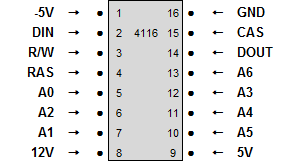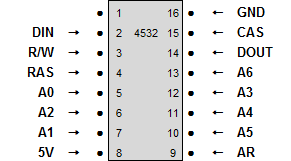The Spectrum 48K model has two types of RAM chip installed.
Lower 16K: 8 x 4116 RAM Chips
- RAS / CAS- Row / Column Address Select
- A0-A6 – Address Lines
- DIN / DOUT- Data In / Out
- R/W – Read / Write Select
Upper 32K: 8 x 4532 RAM CHIPS – Either TMS4532 or MSM3732
- RAS / CAS – Row / Column Address Select
- A0-A6 – Address Lines
- AR – High / Low Address Select
- DIN / DOUT – Data In / Out
- WE – Write Enable
Notes:
The 32K RAM chips on the Spectrum are actually 64K RAM chips. These chips consist of an upper and lower section of 32K, but only one half passed the manufacturing tests so have been marked and sold on as 32K chips. The half that is working can be established by the suffix on the chip. There are also two types of RAM chips, manufactured by either OKI or Texas Instruments.
The 32K bank consists of 8 chips, one for each bit. At time of manufacture each chip would be of the same type and fixed by means of links in a link panel located between the MIC socket and the edge connector.
- Texas Instruments TMS4532-20NL3 – Lower 32K (Links TI and 3)
- Texas Instruments TMS4532-20NL4 – Upper 32K (Links TI and 4)
- OKI MSM3732-L – Lower 32K (Links OKI and L)
- OKI MSM3732-H – Upper 32K (Links OKI and H)
Rules for replacing RAM
- The 4116 chips can only be replaced by similar 4116 chips.
- You cannot mix MSM3732 and TMS4532 chips.
- You cannot mix TMS4532-20NL3 and TMS4532-20NL4 chips.
- Similarly, you cannot mix MSM3732-L and MSM3732-H chips.
- You can, however, replace TMS4532-20NL3 and 20NL4 chips with 4164 chips. These are a 64K RAM chip where both banks work but the Spectrum, of course, will only use one half of the RAM depending upon the links set.